A command button is a single button that usually has a label, e.g., "Save", "Cancel" or "OK" that describes the action it triggers. The action associated with a command button occurs immediately when you click on a command button unless it contains an ellipsis. (...) The ellipsis indicates that another dialog will appear. Sometimes command buttons will appear grayed-out which means the action that the command button usually performs is not available in the current context.
Using a mouse, simply click on the button of your choice. Alternately, you can use the [TAB] key to a command button and then press [ENTER] to select it.
Here are some example command buttons from the Chicago Lodge Membership System:
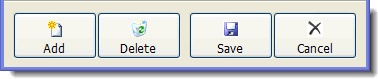
See Also
Reference
![]()
Suggestions or bug reports about the CLMS product or help can be emailed to CLMS Helpdesk.
© B.P.O. Elks of U.S.A. All rights reserved.
Page url: http://www.YOURSERVER.com/index.html?controlscommandbuttons.htm