CLMS - Chicago Lodge Membership System has built in support for automatically upgrading from a previous version of Yuma 6.0 only. You will be prompted to upgrade once you have registered and logged into your copy of CLMS - Chicago Lodge Membership System. Automatic upgrade is supported for the following versions of Yuma and CLMS1:
| • | Yuma 6.0 |
| • | CLMS1 |
Earlier versions of YUMA are not supported.
After logging into your copy of CLMS - Chicago Lodge Membership System for the first time it will detect whether a prior version of Yuma is installed on the target computer. If a previous version is found, you will receive the following prompt.
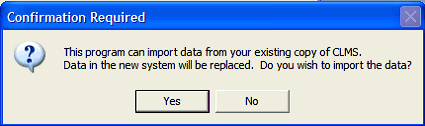
Click 'Yes' and CLMS - Chicago Lodge Membership System will automatically upgrade Yuma 6.0 Lodge Secretary with the data from your older version of Yuma. Depending on computer speed and resources the conversion can take a couple minutes so please be patient while CLMS - Chicago Lodge Membership System upgrades your pre-existing system.
See Also
Reference
Getting Started with CLMS - Chicago Lodge Membership System
![]()
Suggestions or bug reports about the CLMS product or help can be emailed to CLMS Helpdesk.
© B.P.O. Elks of U.S.A. All rights reserved.
Page url: http://www.YOURSERVER.com/index.html?upgrading.htm