This screen allows you to print mailing labels, export mailing label information to a variety of popular formats or Send to Bulk email. You can choose the various groups you wish to send to, the type of label or envelope and what will appear on your envelope/label.
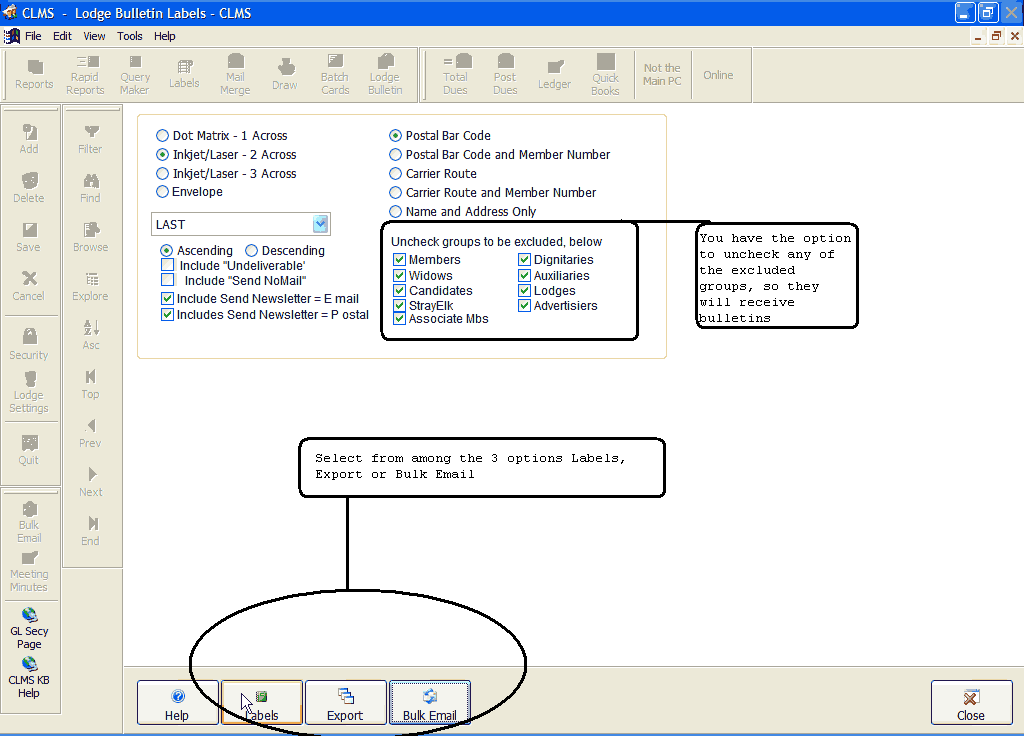
Choose who you want to Send to.
Now that you have selected which option you wish to use "Labels", "Export" to a file or "Bulk Email" to email. You can choose which records you want to include or exclude for this mailing, export or email. You can uncheck any records you wish to omit or you can select a zip code range to exclude, once you have made your choices you can click the "Remove" button to proceed, you will either preview your labels, or export to a file or perform a bulk email. See details on how to use bulk email Bulk Email, send labels Labels or exporting Exporting Labels
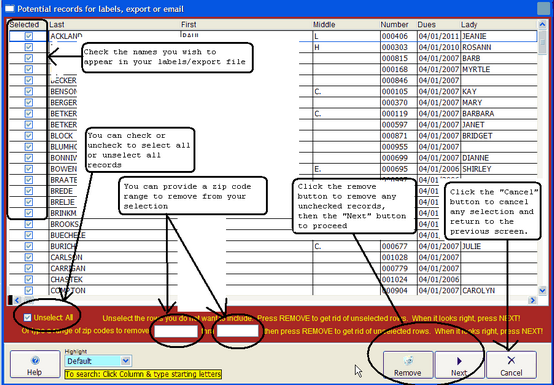
See Also
Reference
Suggestions or bug reports about the CLMS product or help can be emailed to CLMS Helpdesk.
© B.P.O. Elks of U.S.A. All rights reserved.
Page url: http://www.YOURSERVER.com/index.html?lablodgebulletins.htm